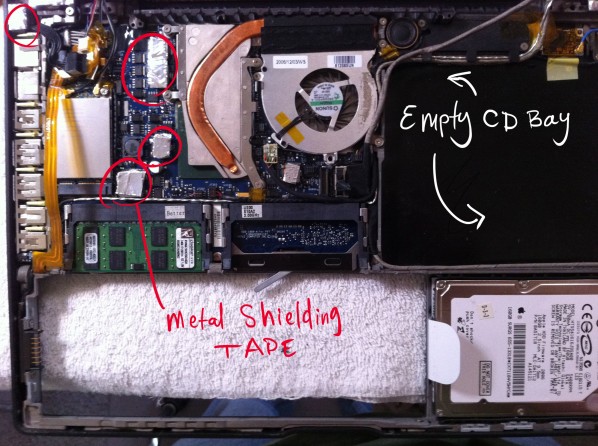
Modbook Mod- Install Do it Yourself Heatsink ( Passive Cooling)
Today’s post is of a technical nature, but directly related to digital art, graphic design and whatnot. Many of my posts (the majority) are created with the use of an Axiotron Modbook. Most folks have never heard of a Modbook, and for good reason- they’re out of business.
Axiotron was founded my Apple co-creator Steve (Woz) Wozniak. Apple brought computing to artists and is still the preferred computer for artistic endeavors. Axiotron’s goal was to fill a void in the art/computer community with a PEN BASED tablet computer for artists. The tablet had to be pressure sensitive (unlike an ipad), which means the harder you press down with the stylus, the broader or heavier or more opaque your artistic brush stroke becomes. WACOM technology has filled the tablet market for years with their revolutionary external and peripheral stylus tablets. But why couldn’t MAC (Apple) make a tablet that the artists of the world were screaming for- a pressure sensitive MAC tablet?
Well, Axiotron did just that with the MODBOOK. The Modbook , as the name implies is a MODIFIED Apple laptop. You, the user, would buy the MAC laptop of your choice, sent it to Axiotron, and they performed a MOD on it. Axiotron ripped off the LCD screen and threw it away. They pulled out the keyboard and alo threw that away. Then, they bolted a WACOM technology pressure sensitve- pen based screen on top of the MAC laptop body. Here’s what you got:

Presto! Now you have the sexiest, sleekest, most responsive and portable Pressure sensitive- Wacom penabled Graphics Tablet ever. And now they’re out of business, or nearly so. Axiotron is impossible to get ahold of, they no longer make parts, and seem defunct. I can’t get any straight answers from anyone why this is but I believe it has to do with lawsuits, Apple, and the insanely popular IPAD. But the Modbook is not an ipad. It’s a full-fledged Apple OS computer, with changeable RAM, Harddrive, CD DRIVE….it’s a real computer. So why has Axiotron closed down…I don’t know. But enough of that.
Though the MODBOOK is like a gift from GOD, it has it’s flaws. The digitizing tablet on top of the Mac is extremely sensitive to RF (Radio Frequency) interference. At times the cursor will jump erratically around the screen, hitting menus, and making it unusable. Axitoron has a “fix” for this, if you don’t mind sending in your ’still under warranty’ device for added shielding. But what if you’re out of warranty? What if ( like me) youbought all the parts, several broken modbooks, and created one yourself?
You’re stuck fixing at home. Modbook owners are all to familiar with this scenario. But with a little TLC and some do-it-yourself ingenuity, any Modbook jumping cursor porblems can be overcome.
But this post is about the heat output of the Modbook, and jumping cursor problems related to heat. My extensive testing shows no matter how much shielding your Modbook has, the dreaded jumping cursor (DJC) comes back with heavy CPU usage, or after working 6-8 hours straight on the Modbook.
I’ve owned nearly every Apple Mac laptop ever made. The one thing most of the PRO models have in common is 2 internal cooling fans. I’ve replaced a few, overclocked a few, and burnt out a few over the years. But the Modbook has only one internal fan due to the limitation of the Mods only being available for what we call the ’student body’ Mac laptops. Only certain Macs were able to be modded. One fan is a SERIOUS detriment to the performance of a Modded machine that generated alot of heat before the MOD. WITH the modification, the Modbook can get up to a CPU running temperature of more than 95C. Those high temps are BAD NEWS for any computer, let alone one you set on your lap and draw directly on top of.
So what’s the fix?
I’ve seen hundreds of posts on Modding the Modbook, and found a few along the lines of passive cooling. The photos following detail my adventure in my own experimental passive cooling Mod for the Modbook. I removed my internal optical drive long ago because I never used it, it’s just added weight, and it drastically reduces battery power. And who really uses CD/CDVs anymore?
And if you keep reading, know this: I lowered my Max load CPU temp from the low 90’s to 65c. This fix took exactly 15 minutes to perform. The dreaded jumping cursor seems to have been permanently fixed.
First, you’ll need 2 feet of heavy gauge copper wire. I found mine at Lowe’s for $0.89 a foot. You’ll want to hammer flat about 6-8 inches of the wire end.
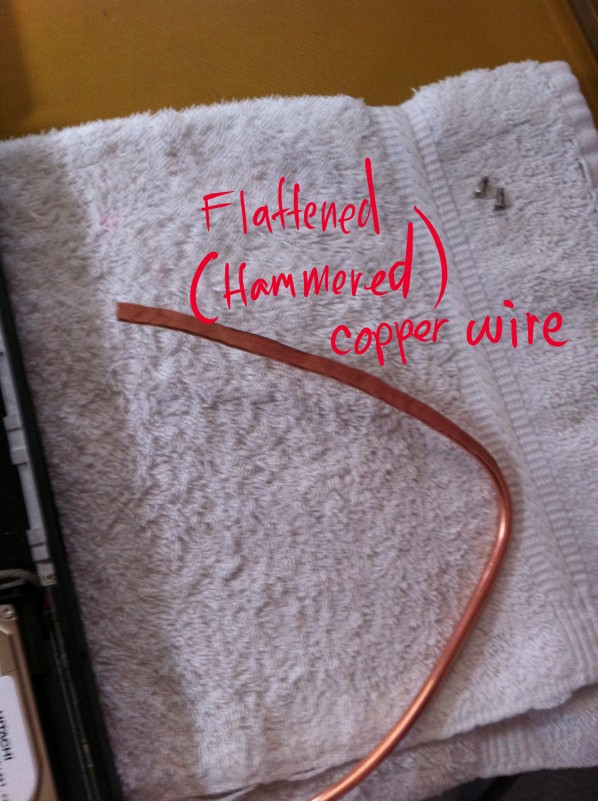
Testing the fit, the copper wire needs to run from the existing copper heat sink to the now vacant CD Drive bay.

Here, I coiled the copper wire in loops. The more the better, and the wire gauge will determine how tight and how many loops you’ll have.

I’m testing the fit here. The dotted line shows the location of the existing heat sink. I want my new passive cooling coil to firmly marry to this. You’ll see my copper wire runs along the tape which secures the only internal fan to the exhaust vent.
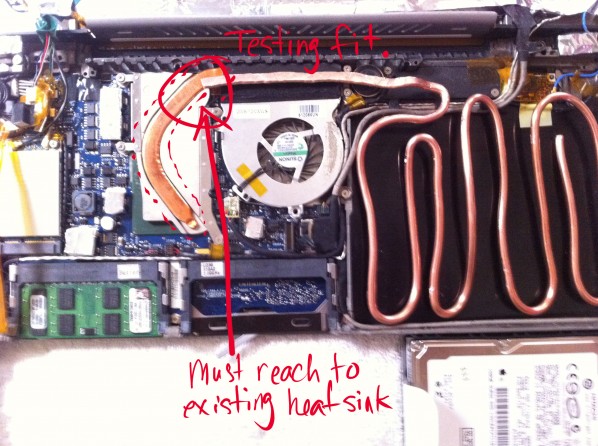
I suppose I could have used a longer lead wire here to secure to the heatsink. I wanted to actually solder my copper wire to the existing copper heat sink, but because this was an experiment, I was working with temporary dry fixatives (double sided tape). I purchased a roll of copper plated hangar tape, used in construction for hanging copper plumbing pipes from ceilings. I Cut it, folded it, and hammered it all together with double sided tape sandwiched in the middle.


With the optical drive bay empty, I hastily slapped a bunch of double sided foam tape in the bay to “secure” the copper coil. I needed to have my Modbook back together and out the door for a meeting so I wasn’t worried about the cosmetics. Normally I’d have carefully placed enough strips to completely cover the bay area, exacto-trim the tape and have a neat presentation. But it just needs to stick.
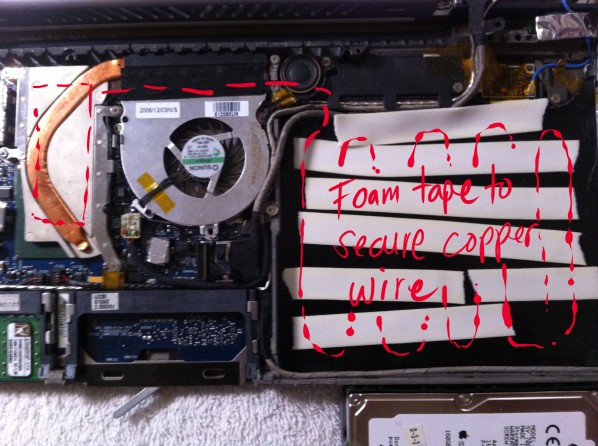
And that’s it. I secured the coil in place. I put the Modbook back together. Then I tested it. I sat during a marathon 8-hour session of sketching and painting,all the while watching the cpu temperature. With the passive cooling mod, my Modbook never exceeded 65 degrees Celsius. And with a little more tweaking, I bet I could lower that temp with perhaps finer copper wire. But so far, my Modbook is performing flawlessly. Maybe this is why Axiotron is out of business eh?
More Cartoons Like This:
- Apple Ipad sells 300,000 First Day Apple Ipad sells 300,000 First Day Wow, that must...
- Moses iPad Tablet Slightly cleaner version for download. “I met with Steve...
- iPad Apple Store Trekkies “These new ipads are great, but i wonder what...
- Apple Kills Development Apple Computer Tells Developers to Take a Hike I’ve...
- But it’s a Dry Heat But it’s a Dry Heat “Las Vegas hit a...











